Apogee BOOM
2x2 USB-C audio interface
with integrated FX hardware DSP
Start sounding pro
Whether you're a musician, podcaster, video producer, or live streamer, BOOM will inspire you to take your projects to the next level.
With BOOM, you can record, monitor, and mix thanks to top-notch mic preamps and premium digital conversion. With legendary Apogee sound quality and 24-bit/192 kHz resolution, you can record any source-from guitar, keyboard, and drums to voice and vocals. BOOM is the only interface in its class that lets you tweak your signals with premium, built-in hardware DSP effects.
Are you a creative on the go? BOOM is powered by your device - just plug BOOM directly into your Mac, iPad Pro, or Windows laptop and let your creativity flow wherever you are.
Improving analog and digital design since 1985
For nearly four decades, Apogee has been perfecting analog recording art in a digital world. BOOM continues that legacy by focusing on details and high-quality components - making your projects stand out.
- BOOM's conversion stages use high-end components for analog-to-digital and digital-to-analog conversion, not low-end codecs.
- All inputs accept a professional maximum input level of +18 dBu, which ensures an unaltered audio signal even with the loudest sources.
- The microphone preamps provide class-leading gain of 62 dB to clearly capture sensitive sources and drive popular microphones like the Shure SM7B.
- The BOOM's zero-ohm headphone output provides an audiophile experience and can drive even high-impedance "hi-fi" headphones with power, clarity, and perfectly balanced frequency response.



Opt for the best workflow
BOOM is the first audio interface in its class with an integrated hardware DSP. With the Symphony ECS channel strip (tuned by legendary mixer Bob Clearmountain), you can process your input sources with 3-band EQ, compression, and a drive control that delivers the warmth and punch of analog gear.
The BOOM preamplifier delivers up to 62 dB of clean, noise-free gain for the most demanding microphones.

Plug-in-Play
Just connect BOOM with the included USB-C cable and you are ready to go. No external power supply required*.
*The Apple Camera Connection Kit and an external USB hub with power supply are required to connect Lightning devices.
Ableton Live Lite
BOOM comes with Ableton Live Lite, the easiest way to create, record, produce and perform your own music. It includes all the essential workflows, instruments and effects you need to create new sounds, capture ideas, perform on stage and more.
How do I configure BOOM for live streaming?
You can use Boom's loopback feature in Apogee Control 2 to route inputs, DAW outputs, and software playback (YouTube, Spotify, etc.) as an input source for streaming applications.
You can set the assignment of the SW inputs to "None" or "Software Inputs 1-2. If you select "Software Inputs 1-2," the mixer master output is routed to inputs 1 and 2 of your audio software instead of being connected directly to the analog inputs.
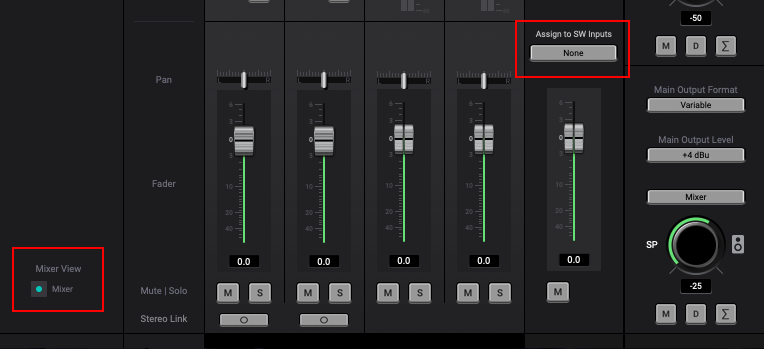
Set the HP source to Direct Mixers > Mixer if you have headphones connected to the headphone output. You will hear the mixer output through the headphones.
If you are playing other audio (Spotify, etc.), this software playback will appear in Mixer Playback Channel 1-2. You can also create a separate DAW stereo output set to Out 3-4 (Playback 3-4), and this DAW output will appear in the Mixer's Playback 3-4 channel.
You can then adjust the volume of your live streaming application's input by adjusting the faders in the mixer under Inputs and Software Playback.
Configure your streaming application's input to use the mixer's stereo output when Boom is selected as the input device in the streaming application's audio settings (e.g., OBS, Facebook Live, YouTube).
Set the HP source to Direct Mixers > Mixer if you have headphones connected to the headphone output. You will hear the mixer output through the headphones.
If you are playing other audio (Spotify, etc.), this software playback will appear in Mixer Playback Channel 1-2. You can also create a separate DAW stereo output set to Out 3-4 (Playback 3-4), and this DAW output will appear in the Mixer's Playback 3-4 channel.
You can then adjust the volume of your live streaming application's input by adjusting the faders in the mixer under Inputs and Software Playback.
Configure your streaming application's input to use the mixer's stereo output when Boom is selected as the input device in the streaming application's audio settings (e.g., OBS, Facebook Live, YouTube).
Perfect stream
Create the perfect live streaming production with the built-in mixer and loopback mode. Listen to your game, Spotify playlist, and/or chat notifications at the perfect volume.
2 in - 2 out
BOOM has 2 inputs and 2 outputs. You can connect your microphone, guitar or synthesizer to the front panel inputs and your speakers or headphones to the rear panel outputs.
Touch and go with your iPad
BOOM is compatible with any iOS device* and offers an ultra-portable solution for creating content on the go with the iPad Pro. The ECS channel strip's touch controls make it easy to find the right sound.
The Symphony ECS Channel Strip lets you add the warmth and crispness of analog gear to your vocals and instruments while recording. This integrated DSP FX plug-in features a 3-band EQ, drive, and compressor tuned by legendary mixer Bob Clearmountain.







